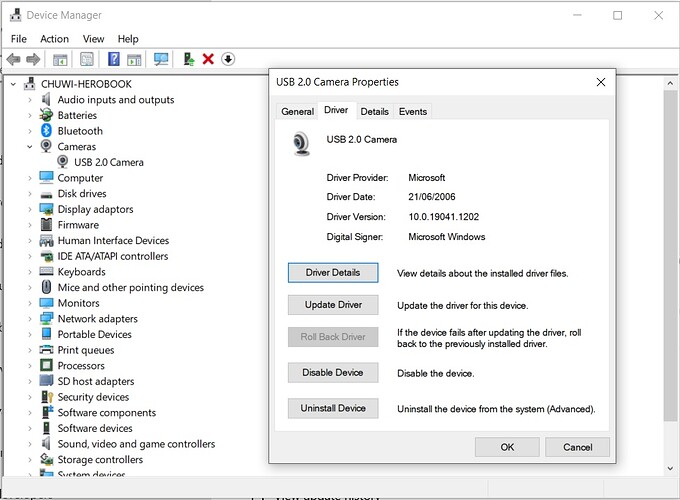Hello, I am a happy owner of HeroBook Pro after a windows update my webcam has disappeared! I wrote to Chuwi Italia and they replied:
it seems that the updated drivers of the new Windows 10 20h2 version have caused problems and disappearance of the camera from the peripherals. How can I solve? The web cam does not even appear in the device manager.
Where can I find the appropriate driver? Thank you
Perhaps the camera is hidden and you need to enable the display of hidden devices.
You can find drivers in this topic [Herobook Pro] [Official Version] Chuwi Herobook Pro Drivers,Windows
HI, you are not the only one . Same happened to my Ubookpro after a win 10 update and no matter what i do about drivers nothing works windows camera opens but give message can not find camera …even when shows in device manager or updating win 10 say best drivers already installed …i guess the Chuwi installed camera hardware must be a unknown hardware componant to Win 10
… even specs where very poor for that camera when still working …cheap cheap …is the reason .Same my usb c not working anymore …message " can not start " or "get no power "…
Thank you for your reply, I downloaded the drivers but I can’t figure out which one is the webcam one. Can you point it out to me? Thank you
I do not know which driver is responsible for the camera, but you do not need to specify it, just select the folder with all the drivers.
I think the camera is from Realtek, I tried generic drivers but it doesn’t recognize it.
I can’t even find it in the device manager, the only device that doesn’t recognize the driver is a USB device, I think it’s the camera and that the new driver that windows has installed is not the right one. you should try to install the old one but unfortunately I didn’t make a backup. I was hoping to find it in the GLK Driver.rar that was reported to me but I can’t figure out what it is …
So I have already tried and windows tells me that I have already installed the best driver …
Chuwi assistance answered me to better describe the problem and to take photos / videos and possibly send it to assistance. It seems absurd to me, it would be enough if they sent me the right driver. I also wrote to Microsoft and they replied that only Chuwi can solve the problem …
Try disabling driver signature verification.
It is also possible that Windows cannot install the driver correctly and you need to select it from the list of already installed devices.
Seems a confirmation the camera is a local made one unknow to Windows 10 like said before i have same problem , but i do not miss really camera , but i really miss a working usb C ( can not start message …)
Much problems i find with Chuwi UBookpro 8gb
Hi
Best thing to do is installing drivers from a pack installer you most likely find on many sites on the net. Be cautious though 'cause some sites are software traps and could get viruses into your computer.
Chuwi cams are branded “UNICAM” in general. Try find those among drivers.
Hope this helps.
Dave
Hi, I reinstalled the system with the image indicated by Chuwi, but sadly the problem remained. The PC camera does not work, in the device management there is an error in a USB device and the PC camera only appears in hidden devices and gives error code 45 (device not connected to PC) … Originally my PC had W10 Home V.1909 build 18363.1379 while Chuwi gave me build 18363.1474. Could the error be due to a different build?
what i do about drivers nothing works windows camera opens but give message can not find camera …even when shows in device manager or updating win 10 say best drivers already installed
Soon after getting my Herobook Pro I swapped the SSD and installed Window 10. Windows choose the following driver and it has never caused me an issue since.
I hope this helps.
I have got rid of the issue by checking the camera permission. https://thegeekpage.com/camera-missing-in-device-manager/
My camera is also GONE with the wind. Tried all troubleshooting possible already
What else is left???