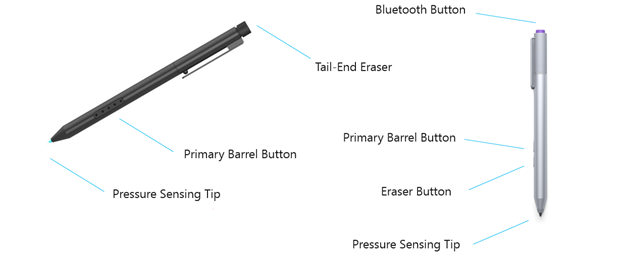I’ve got a Ubook pro with the Hipen h6 and haven’t been able to remap the buttons of the pen.
As such, how do we configure the buttons in the pen to our liking? Is is similar to what we have to do in a Surface Pen, that is, to remap it via Autohotkey or something?
Can someone enlighten me on this topic?
Thanks
No one knows anything about this subject? Won’t support take a look in this forum or do i need to follow-up in another way?
Hi.
I don’t think this topic is dead because no one answered this a long time and not resolved.
I noticed some matters and the conclusion is that “No means to change H6 Pen’s button behavior”.
Fact 1) Only “Shortcut button” is customizable, but H6 pen doesn’t have it. According to Microsoft, recent surface pen has Shortcut bottun.
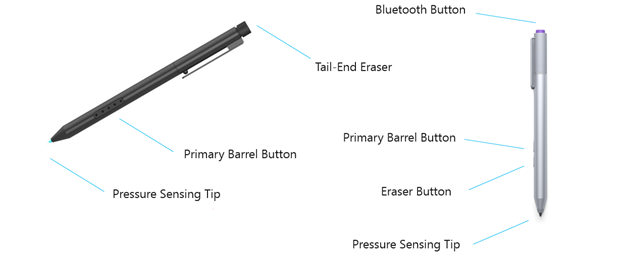
Which is combined with Eraser. But H6 has not Eraser. So “Pen Settings” in “Settings” has no sense for HiPen H6.
Fact 2) According to the same Microsoft resouorce, most Button behaviors of HID-complient pen are fixed and customizable only by drawing/painting application. Such applications are few. Only exception is Shortcut button.
Fact 3) Chuwi’s official annoucement about HiPen H6 is WRONG. 1st button is Erase, 2nd button is barrel button as noted in the Microsoft’s picture.
I am disappointed because Chuwi support staffs and manager have not ansered this question for a long long time and official information is wrong a very long. Additionally it is not sitll corrected.
I require Chuwi to organize alot more experienced support staffs over the world and rapid responses. Otherwise, I probably stop use your products and don’t recommend your products to my friends.
Sincerely
1 Like