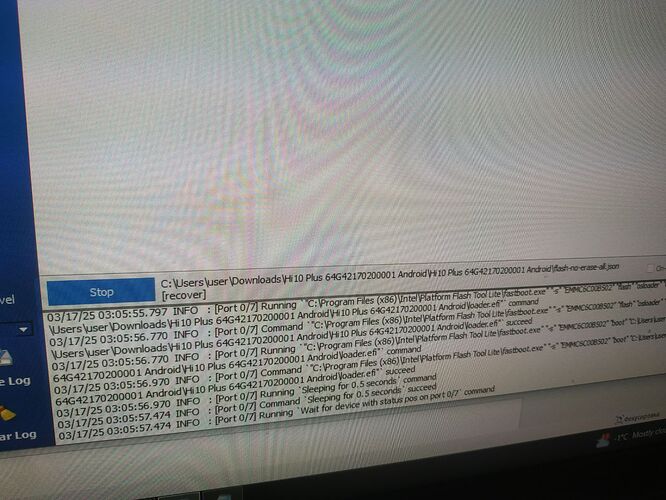Buenas, tengo una hi10plus LQ64G42… que no reconoce el teclado, he reinstalado windows y sigue igual. Actualmente está con windows 10. He descargado estos drivers y he actualizado pero no se si lo hago correctamente o no es el problema. Te agradecería si me pudieses ayudar.
Un saludo.
Hi, I have a problem, I forgot my android password. I reset it to factory settings. Google account lock appeared, and we deleted android partitions on the disk via windows 10, how to install android?
Primera respuesta: tenías que haber venido aquí antes de borrar nada. Ahora, para restablecer Android, lo más seguro, es que pierdas también Windows.
First answer: You should have come here before deleting anything. Now, to reset Android, you’ll most likely lose Windows as well.
I haven’t done this, I’ve already been given one, Windows works, Tell me how to make DualOS work, I have experience with flashing, but I haven’t found a normal guide
I’m going to look for the necessary files and a tutorial.
I would be grateful if you could restore the factory state
I was told they tried to flash it via the Intel Platform Flash Tool but it gave the error ERROR: [Port 0/7] Command Waiting for device with status pos on port 0/7 failed
ERROR: [Port 0/7] Flashing failed (command type: enumerate devices)
It’s necessary to install Android drivers in Windows 10
“chuwi_hi10_drivers_adb-fastboot-win8&10” was tried but to no avail but I still can’t find a way to flash Android because the 2.5GB and 8.0 partitions were deleted. Is there any way to completely remove and reinstall both systems while keeping the original OS selection at startup?
I think I’ve made some progress but I still have problems, I don’t understand why it says 0/7 ports and where to download the Intel DnX USB driver? The Intel Android Device USB driver version 1.10.0 is installed.
Have you put tje tablet in DNX mode?