I was able to solve this problem, though I don’t understand what the root cause was. Something (maybe a bios update?) caused the hardware id of my fingerprint reader to change. The Unknown Device that showed up in device manager had a Hardware Id of ACPI\FTE4800:
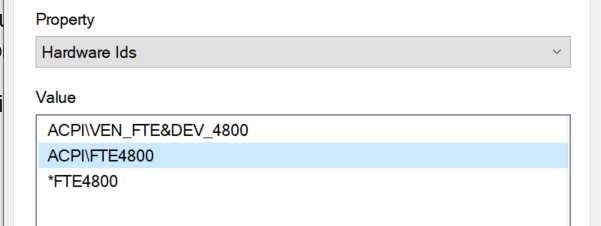
If you look at ftwbioumdfdriverv2.inf from the Chuwi provided fingerprint reader driver, you can see that it expects hardware Id ACPI\FTE3600 on line 17:

I changed line 17 to reference the ACPI\FTE4800 value from Device Manager and was able to install the driver normally (though I had to enable unsigned driver installation, since I modified the driver files and thus broke their signature).
Not sure why this happened, but glad to have the fingerprint reader back!