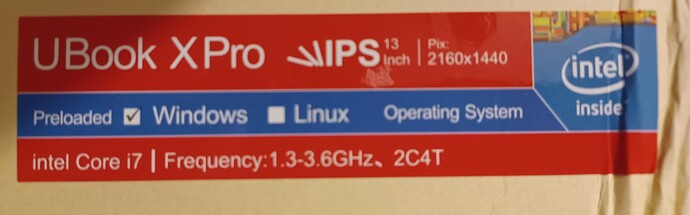Hi,
Owner of an Ubook Xpro (i7 version) I would like to upgrade the M2 SSD.
Would you be kind enough to provide an “how to” open the tablet safely ?
I found a video but for an other product and it doesn’t work for the Ubook Xpro I own.
Regards,
Maurice
Hello
Thank you for your reply.
I will try that next week, during work break.
Regards
Maurice
follow the instructions above and
do not use metal tools or screwdrivers ,plastic ones are recommended, I use guitar picks
Be careful to start with the plastic pick vertically with a small deviation from the vertical to avoid damage.
attention, push the plastic cover with the pick vertically towards the screen and at the point of contact of the cover with the screen of the machine
Place the machine on a clean surface with on a soft surface cloth.
Pay attention, the best starting point is the two recesses that stabilize the keyboard for the initial detachment, then slowly vertically while holding the pick.
Do not remove the cover, there is the tape of the keyboard that is connected to the unit, lift the black plastic at the connection point of the tape to finally release the cover.
Στις Δευ 24 Απρ 2023 στις 11:53 μ.μ., ο/η Molines via CHUWI | Official Forum <notifications@chuwi.discoursemail.com> έγραψε: