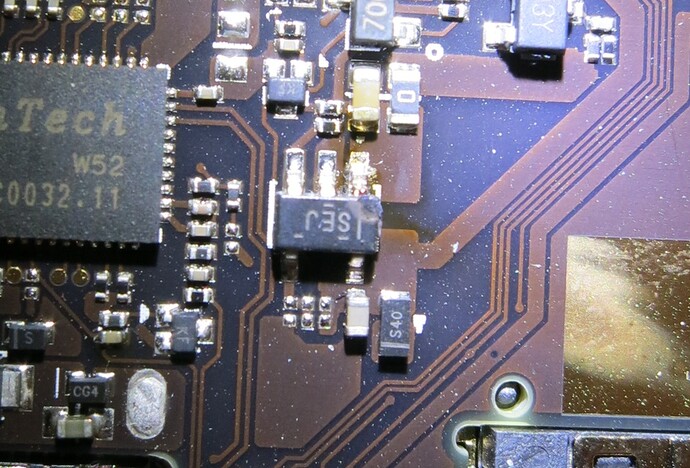@Farmer333 Thank you so much for posting a photo of the mainboard backside!
Could you give any further instructions on disassembling MiniBook, i.e. will I need to apply new thermal glue to the heatsink, or does it all come off as one piece?
My problem is that finally, MiniBook is no longer charging any battery at all; I’ve had multiple batteries over the last years, I think this is #4, after the previous ones got damaged (i.e. disbalanced, with one cell directly touching the main heatsink etc.), and they got stuck at 80%, re-plugging often worked etc. I’ve done it all multiple times… I also switched to a 20W PD charger which only supplies 12V, since I believe this would cause less stress on the battery and / or balancer circuit.
But now everything is different: The PD-analyzer tells me MiniBook is no longer making the switch from 5V to 12V or 20V requested from the charger, there is no LED indication when plugging a charger (However when the battery is detached, plugging the charger will result in orange flashing LED, but staying at 5V input).
I’ve ordered a replacement EJ898H, still waiting for it to arrive, I hope this might be the issue here.
In the meantime, I am wondering if it might work to directly force 12V to the USB VBUS pins, or if this would damage MiniBook? (i.e. does it only survive the 12V after requesting it, or maybe the charger itself is damaged, so it doesn’t make the switch to protect itself!?)
Apart from that, MiniBook is perfectly working, it even shows the correct battery gauge and estimated runtime, it’s just a little annoying for travelling, when the battery can only be charged by an external charger 

Any further input on the charging circuitry is appreciated!
Thanks, Sebastian