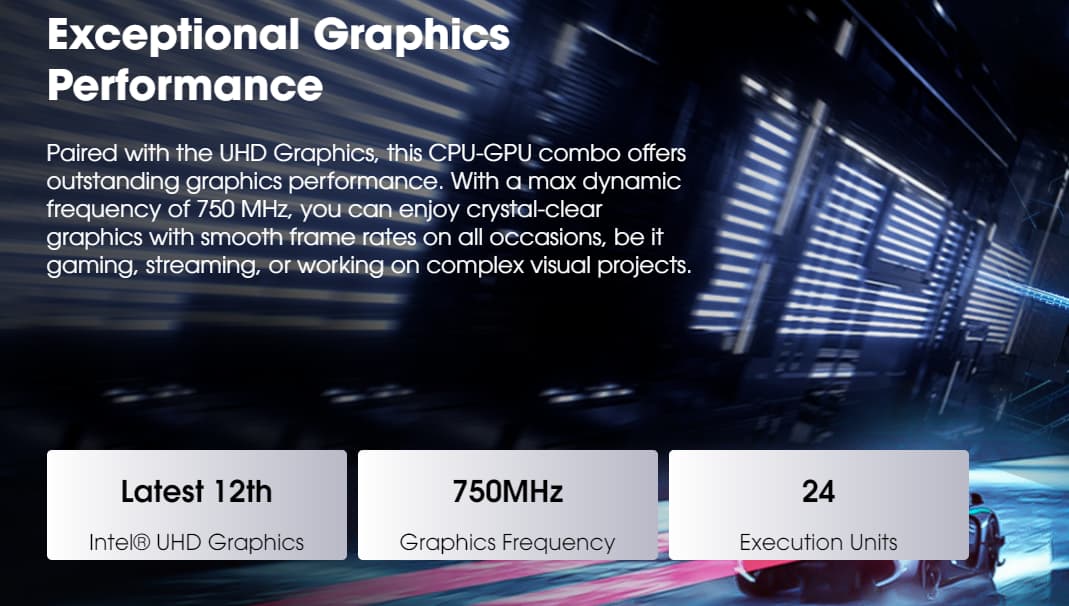It’s the same at my place
Tragedy, don’t know about you but I am going to return the seller because it is not as described
I have the same problem. igpu max clock is 400Mhz and the ram clock is 4000Mhz.
It’s different from the description on the official website
Are you working on a solution to this problem?
Other companies’ products can be changed in the bios. However, this product doesn’t have any settings options, so it can’t be changed.
Update please.
I will notify again tomorrow to change, It seems stores were changed but not, some other pages.
I am talking about the firmware issue with iGPU turbo clock stuck at 300-400MHz, and unstuck after S3 sleep cycle, not your false advertised market pages. Bios also needs to get unlocked so people can make the changes they want with their device.
Does it mean that the igpu clock is 400Mhz is the official value?
No, 750MHz is the normal turbo boost of the N100 iGPU, 400MHz is a dramatic nerf, around 30%. My theory on this is, Chuwi tried to nerf it to 400MHz together with the RAM to 4000MHz, for what ever reason, and messed up. And it is kinda a bug of the UEFI, that a sleep cycle resets the iGPU clock they set in bios again to its default value of 750MHz.
I am sorry, but Tech asked our manufacturer again to see if possible to open advanced BIOS and they declined. Yes, as you said Herobox have them .But each computer is different, so some things are out of our control. Not every company would open them as per request. We understand the importance that Larkbox x has for many users as it is used for other purposes not for daily normal life and requires more in deep functions. Now Tech knows this, so I hope in future massproductions we are able to change that.
When will the igpu frequency issue be resolved?
When will the igpu frequency issue be resolved?
Same problems here. I’ve had plans for multuple devices, but of course, now I have no plans of buying them unless these really big issues are resolved, and quickly.
You’ve advertised 4800MT/s, you have to deliver 4800. Ram bandwidth also affects GPU performance significantly. IGPU is NOT boosting properly, so it’s a humongous downgrade for most users! Right now, with 400MHz core clock, this device is in a completely different performance bracket. We’ve paid 100% of the price, and gave us 60% performance, you think that’s ok?
What’s next, you’ll disable 2.5gb network adapter, bt, wifi? Or further limit cpu to 6W after you’ve sent much, much higher performing review units to reviewers to lure us into buying your product instead of plentiful competing products that actually work as advertised?
You have to remedy this one eay or another, there is no excuse. We, as consumers, are actually protected by EU law, so keep that in mind. At the very least you have to offer an adequate compensation.
If they wont consider looking into this, we need to consider posting this all over the internet, starting here
and other places maybe
Forums - Linus Tech Tips and reach out to gamersnexus if they make a video about it.
Sadly, you’re completely right - they won’t lift a finger unless some big YouTubers generate drama around all those issues…
And even then they’ll pretend it’s not their fault but those damn OEMs, and their bad firmware, and all other PR excuses possible. False advertising, the ol’ spec switcharoo mid production cycle, and in the end simply relying on customers NOT knowing that they’re gettng less than what they’ve paid for…
I’ll simply vote with my wallet, and make sure many others do so as well.
You’re right, gotta fight back sometimes and eith means we have access to, it’s getting ridiculous how companies are considering that customers are just some stupid sheep with money to throw around…
Could you please, all of you send me vídeos and pictures for the 750Mhz-400Mhz issue? Tech is currently working on it but they need more information so they can develop a proper solution.
Everytime you guys rise complaints, we inform. Please, we will give a solution.
@milos As i explained before, we did not advertise falsely. Product was changed around 2 months Ago. Before we had 4800 and also Sata, now is 4000 and Pcie. Is not we send to influencers to advertise something is not. They received the same pc as customers received at that time. But Now as we continue sending, for new reviews are being sent the modified version with Pcie and 4000. It simply arrived to warehouses faster than we thought. We really try our best to be modify all features on time, but there are many departments involved. And in this time we just made that mistake, and we really apologize. Me personally now, because i am in charge of Spanish influencers, i am telling to all of the new ones for Larkbox, to specify all these changes, in case customers watch old reviews, so they now.
We understand your frustration, but people working in companies, specially technology, we are also human, and everything cannot be 100%, all the time.
I have a video, how do I send it to you? I was going to attach it in the comments, but it’s not possible as an attachment because of the large capacity.
You guys can upload in Wetransfer and send the invitation to es.socialmedia@chuwi.com
I sent the video to the address above.
thnak you i got it
Well, I’m using other Chuwi products, not this model, but I’m going to put another points of view:
-
I love unlocked platforms, but if X brand had shipped me a locked UEFI platform, I wouldn’t brick it.
-
I don’t love taking risks in the same but opposite way as I don’t like to hex-edit spi uefi binaries to flash them, via uefi programming tools or via directly flashing the spi ICP with a cheap and useful eeprom programmer.
-
I prefer all of those settings being managed (and being possible to be managed) inside the Bios.
-
On the other hand, I can see in another forums like Win-Raid (experts modifying firmwares, bios, etc) plenty of people asking for unlocking Bios…for every manufacturer, for very cpu/chipset you could figure.
A lot of people feeling worried because their motherboard runs as expected but some uefi/spi platform watchdogs and flags were off, or hide, consequently “nerfing” the CPU-Z/HwInfo software, not the user… …
The origin of this conflict it’s about taking risks.
I can remember the very first time I used a chuwi laptop. I formatted whole ssd to set up a Debian server. Then, when I was in need of using Windows again my thoughts were like “Huh, now how could I restore my windows key? And drivers? And the OS? They are hong kong based. It seems to be impossible”.
But, nope. They were here. Surprising, forum, a many support staff involved.
They (also, the fact of having the settings locked in bios) gave me the solution that they had on their hands.
These are the details and things that I appreciate, even when I am affected by a problem, bug or error.
I hope you find a nice solution.
If a engineer started to look for a solution, as far as the provider (Intel! And its requirements, its sdk licenses, its " How they treat not only the final users, brands’ engineers and developers instead) let him, he’ll find and give it.
P.S.
This postscrip is for Chuwi engineers. I really prefer taking risk. I like advanced settings unlocked. But i can understand I’m not such a regular user. The 99℅ of users could “break” their pc when manipulating the bios with no knowledge. It is not cost-benefit related issue (returning a pc across the world to the factory just because of a missconfigured bios at home). It’s common sense to keep regulat users (and also advanced) by locking bios.
Let’s drain the battery for the regular users ![]()
No, you did advertise falsely. At the moment I was buying one, it was clearly stated that RAM is at 4800. On Wish and I’m pretty sure on Chuwi EU/DE store.
The type of m.2 drive was not specified, but I’ve got 4000 MT/s RAM and m.2 SATA drive. Not sure if you’re talking about NVME support or simply that you’ve changed the drives included to nvme from sata, but still - then I appear to have the worst of both worlds - slow ram AND sata m.2.
I’ll also include all the screenshots - although I’m not sure what your ‘tech’ can deduce from those. Both under low gpu loads and as well max loads, gpu core never boosts. No thermal throttling, or power throttling due to CPU cores load. Multiple Intel drivers. Multiple W11 versions. Absolutely 100% clean Os install. Also, both powered by the included power adapter and over USB-C.
Just to point out - same goes with RAM, you’ve stated 4800, then later changed to 4000. On every storefront you’re still advertising 750MHz GPU boost clock. Will you change that to 400 on some later date and pretend that it was like that from the beginning? Not even to mention PL1/PL2 limits and probably massive clock drops we’re going to get if your tech ever fixes gpu boost due to low power limit. We’ll see I guess…
Best regards.