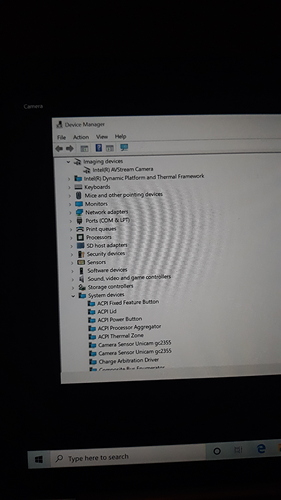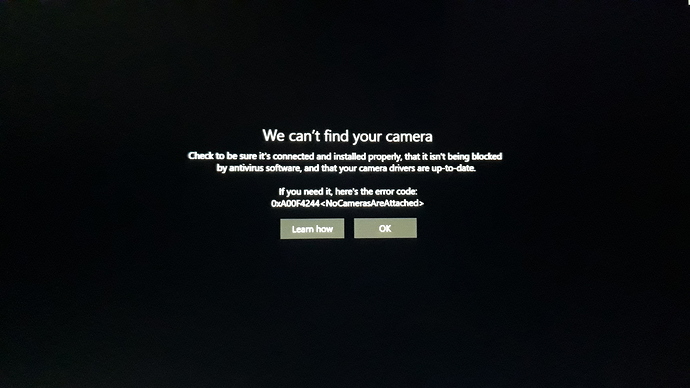I can’t install the camera driver with windows 10. It always keep the generic windows 10 driver. Any idea?
Hi !
I’m having the same trouble.
Did someone ever make the camera works on Win10 ?
Same problem with two tablets and windows 10
Tenho o mesmo problema.
Anyone to help us ? Please
these are the camera drivers of my Hi10 Pro tablet:
Hi manonegra222, I tried tens sort of driver for my Hi10 pro (HQ64G42161211511) including yours, but in Device Manager there are still two Unknown devices of the cameras. Please help? Thank you.
Seems no one has any clue. So sad.
Thank you, @manonegra222 for your kind help, but both cameras still show as unknown device in the Device Manager. I don’t know why…
Have you disabled protection for unsigned driver installation?
Yes, I did. I think the drivers related to cameras are Intel AVStream Camera, Camera sensor Unicam ov2680, and Intel Imaging Signal Processor 2401, right?
I even flashed the original Install.wim to the Windows partition using DISM but at startup the two unknown devices still showed. I also tried installing the drivers using Double Driver and still no luck. Oh BTW, my Hi10 Pro was set up to boot only to Windows.
I started thinking that perhaps I have to reflash Android and reapply its Windows image. But it just doesn’t add up.
[edit] - I reflashed Android and “Unfortunately, Camera has stopped” popped up… 
I have a problem of error code 0xa00f4244 at Camera Chuwi10 Pro. Some repairs have been done but it doesn’t work
Does installing the free version of iobit “Driver Booster” and uninstalling it after; fix the problem?
There is a problem with the official driver download
[Hi10 Pro] [Official Version] Chuwi Hi10 Pro Windows, Android, Bios, Driver, tutorial Download? Its camera driver is for the wrong hardware and its touchscreen driver is for the wrong version.
My post #116 at [Hi10 Pro] [Official Version] Chuwi Hi10 Pro Windows, Android, Bios, Driver, tutorial Download contains download links to the correct
- Camera sensor unicam gc2355
- SileadTouch driver v17
drivers. There are a couple more explanatory comments in my posts #116 & further down page 6 of another thread - my driver links - page 6, post #116 - ChuwiForum
If you have any further problems I suggest you post in a more active forum [as well as or instead of here] such as www.tenforums.com
You will also find it worthwhile backing up drivers -
Backup and Restore Device Drivers - TenForumsTutorials
Best of luck,
Denis
i have the same problem any solution? I tried everything!