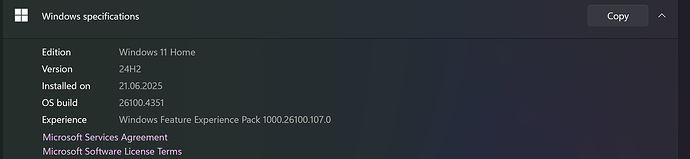Hi everyone,
I’m experiencing an issue with the on-screen touch keyboard on my device, and I wanted to ask if anyone else has encountered a similar situation.
When I first received the device and completed the initial Windows setup, the touch keyboard would automatically open whenever there was no physical keyboard connected — just as expected.
Later, I installed Linux alongside Windows in a dual-boot setup to test things out. After trying Linux for a while, I realized that features like pen support weren’t as efficient as I had hoped, so I decided to factory reset the device and return to Windows only.
Currently, everything else works perfectly on Windows: camera, auto-rotation, sensors, etc. However, the touch keyboard no longer opens automatically when no physical keyboard is connected.
I checked all the related settings in Windows. If I set the keyboard to “Always show”, it works — the touch keyboard shows up. But if I choose the option “Show the touch keyboard only when no keyboard is attached”, it doesn’t open, even when there’s clearly no keyboard connected.
I contacted support about the issue. They sent me a BIOS update, but it turns out that the version they provided is actually older than the BIOS that came pre-installed on the device. On top of that, I couldn’t install the BIOS because the Windows-based method relies on wmic, which has been removed in newer Windows versions.
I’m also not sure if this issue is even BIOS-related, and I’d prefer not to downgrade my BIOS unnecessarily without knowing for certain that it will solve the problem.
Has anyone else faced this issue? I’d appreciate any help or suggestions.
SN: ZHiMaxHZH250501010
Thanks in advance!